Target State Scenario: Processing an Urgent Customer Order
This scenario demonstrates the use of the ArchiMate language with the ISA-95 standard.
This scenario demonstrates the use of the ArchiMate language with the ISA-95 standard for communication between ERP systems and MES. Several years ago, ArchiBuilder, a construction company that regularly purchases steel beams from ArchiMetal, began work on a new building. However, early in the construction process, the local market for commercial real estate experienced a severe downturn, and the building’s developer could not obtain sufficient financing to continue construction. Since then, the local market has improved, and the developer has just obtained sufficient financing to continue. However, this financing is contingent on an ambitious schedule for leasing and completing the building, so that tenants can move in and begin making lease payments. Therefore, ArchiBuilder has an immediate requirement for a set of steel beams that have already been designed by a structural engineer and priced by ArchiMetal. ArchiBuilder therefore places an urgent order for the beams with ArchiMetal. The order references a previous order that ArchiBuilder canceled when the construction process stalled due to a lack of financing. This scenario describes how ArchiMetal receives and fulfills this order.
A purchasing agent at ArchiBuilder phones his ArchiMetal sales representative, who takes the call at his office in DC Benelux. The representative is new to ArchiMetal, and therefore is not aware of the previously cancelled order. However, while he is on the phone, he uses the new CRM application to review the history of the cancelled order while the ArchiBuilder purchasing agent discusses the need for its reinstatement. Once the ArchiMetal representative understands the situation, he clicks on a link in the CRM system, which automatically signs him on to the ArchiMetal ERP system and displays information about the cancelled order. Then, he creates a new order based on a copy of the cancelled order. Since it has been several years since ArchiMetal priced the cancelled order, it must be re-priced based on current market conditions and also on an accelerated production schedule that ArchiBuilder has requested. The Stakeholder view in Figure 28 uses concepts and relationships from the ArchiMate Motivation extension to express this situation. This Stakeholder view shows the relationships between the Builder (ArchiBuilder) and the Building products manufacturer (ArchiMetal).
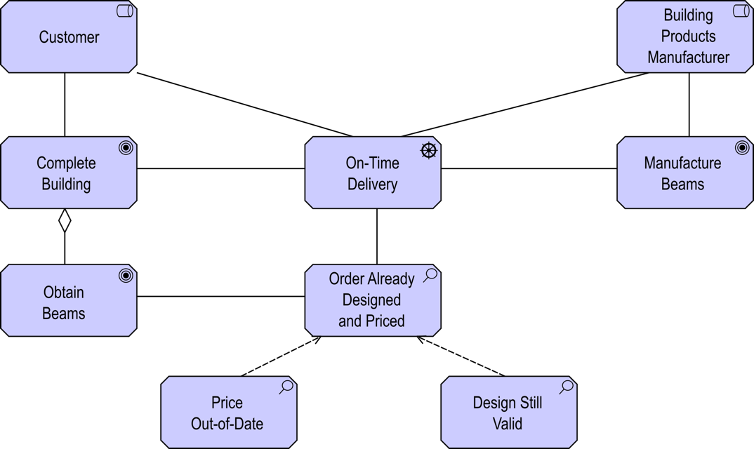
Figure 28: Stakeholder View
The ArchiMetal representative triggers a workflow to re-price the order and generate the necessary contracts. The workflow begins with two parallel steps. An engineer in the manufacturing department at PC uses the ERP system to plan the manufacture of the ArchiBuilder order, including the amounts and prices of all required materials, and all necessary tooling and set-up, and a proposed delivery schedule for the beams. At the same time, a credit specialist at the HQ Finance Department evaluates ArchiBuilder and determines the rules by which ArchiMetal should extend credit. Once both of these steps are complete, a proposal specialist collaborates with the account manager for ArchiBuilder to develop a proposal to manufacture the beams. Then, they present the proposal to the responsible sales and production managers, who may require changes before they approve it. Once approvals are complete, the account manager delivers the proposal to the ArchiBuilder procurement manager. A few days later, ArchiBuilder accepts the proposal by sending an electronically signed contract to ArchiMetal. The Business Process Cooperation view in Figure 29 describes the process for converting an order to a contract at ArchiBuilder. In that view, both the CRM and ERP application services are externally visible, aggregated behaviors of application components mentioned elsewhere in this Case Study.
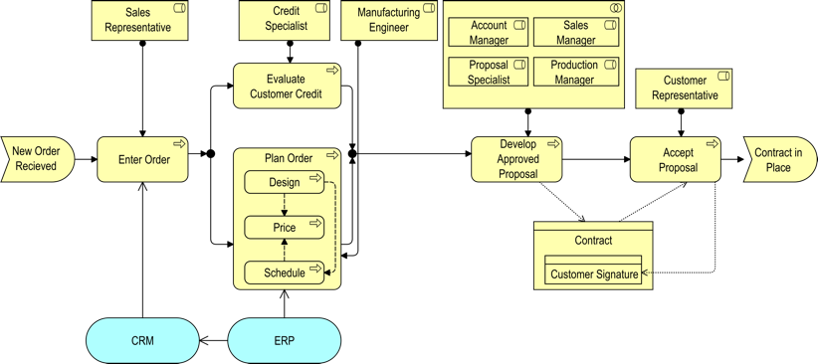
Figure 29: Business Process Cooperation – Converting an Order to a Contract
Once ArchiMetal receives an order, a Sales Representative uses the CRM application service to record it. Then a Credit Specialist and a Manufacturing Engineer work in parallel to complete customer credit vetting and plan the order. Order planning involves design, pricing, and scheduling, and uses the ERP application service. Once credit vetting and order planning are completed, a Proposal Specialist works with Account, Sales, and Production Managers to develop and approve a proposal, which a Customer Representative must accept before it is placed as an order. The CRM application service uses the ERP application service to display information about prior orders. Once the form is received, ArchiMetal prepares to fulfill this urgent order. A production planner uses the ERP system to activate the plan for beam manufacture, a logistics planner uses the ERP system to activate the delivery schedule, which includes sending orders to preferred freight transportation companies, and a manufacturing engineer begins the process of readying an available production line to manufacture the beams. The Business Process Cooperation view in Figure 30 below shows how ArchiMetal fulfills an order.
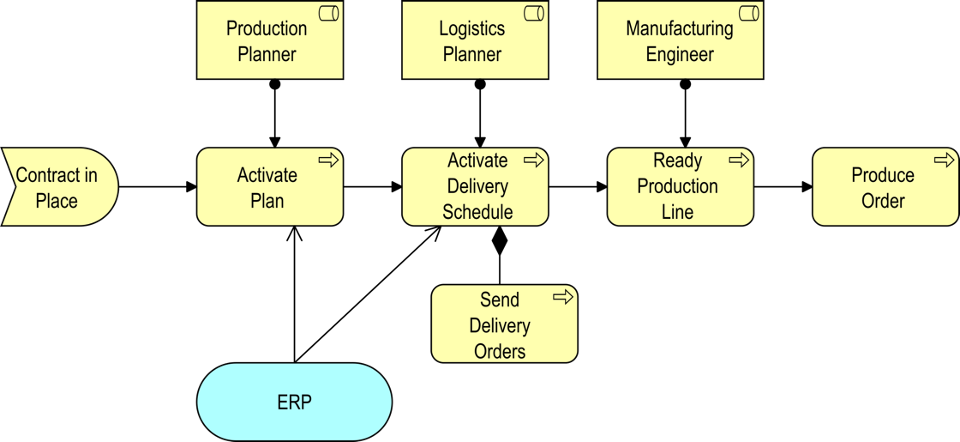
Figure 30: Business Process Cooperation – Fulfillment of an Order at ArchiMetal
Once the production line is ready, the ERP planning module uses the ISA-95 standard messages to direct the MES that controls production. Specifically, the planning module uses a PROCESS message[1] to transmit the schedule for the first production run, and the MES sends back an ACKNOWLEDGE – ACCEPTED message to acknowledge that the message was received. As production continues, the ERP monitoring module requests status from the MES using a GET message, to which the MES responds with a SHOW message. The ERP relays key status updates to the CRM system used by the marketing and sales functions, so that their staff have up-to-date information as they work with their ArchiBuilder contacts. Production proceeds as planned until the third production run, when a material shortage malfunction suspends production for several hours. The ERP uses a SYNC CHANGE message to communicate the revised schedule to the MES, which uses a RESPOND message to indicate that it has implemented the change. The Business Process view in Figure 31 below shows how ArchiBuilder Enterprise and Control business functions exchange messages in order to change a production schedule. Business Process views may show business functions as well as processes.
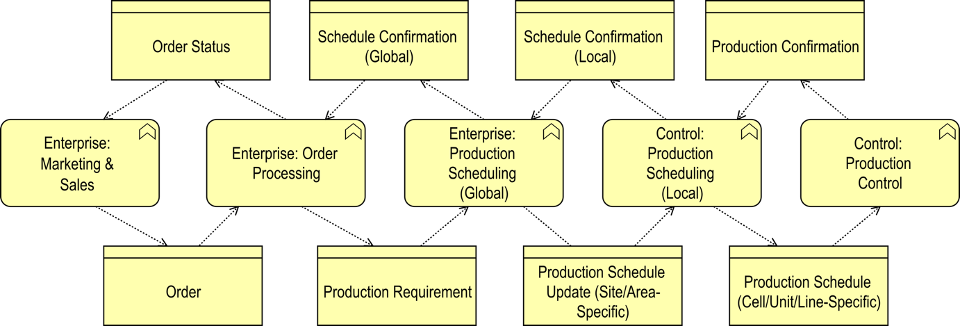
Figure 31: Business Process View
While the MES is executing this revised schedule, ArchiMetal receives an urgent message from ArchiBuilder: a minor redesign to the building requires additional beams quickly. Once ArchiMetal processes this change order, the ERP system sends a SYNC CHANGE message to the MES to revise the production schedule again, along with a pair of PROCESS messages. The first PROCESS message instructs the MES to add a new production schedule for the additional beams. The second PROCESS message instructs the MES to add additional equipment to meet the new schedule. In response, the MES issues a RESPOND message for the SYNC CHANGE, along with two ACKNOWLEDGE messages for the PROCESS messages. The first ACKNOWLEDGE returns the Identifier (ID) that the MES has assigned to the new production schedule, and the second ACKNOWLEDGE returns the IDs of the equipment that the MES has added to meet the new schedule. The Information Structure view in Figure 32 shows how messages handled by applications realize the messages exchanged between the ArchiBuilder Enterprise and Control business functions in this scenario. Business objects are realized by data objects. Request-response pairs are connected with association relationships.
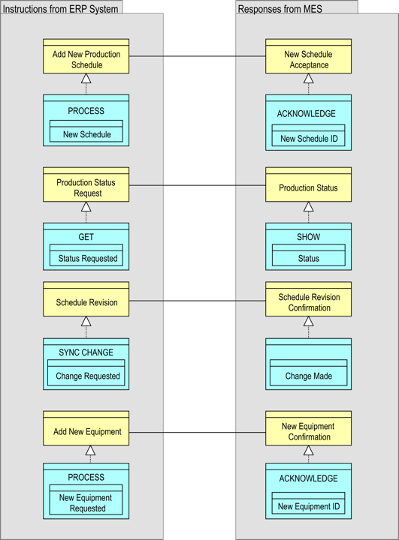
Figure 32: Information Structure View